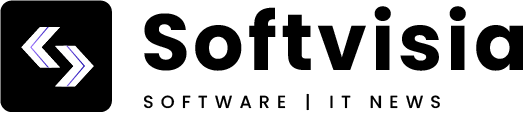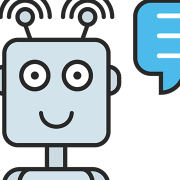Търся програма
... - с конкретно име или за конкретна цел.
1518 topics in this forum
-
- 3 replies
- 7.2k views
-
- 7 replies
- 0 views
-
- 3 replies
- 564 views
-
- 0 replies
- 49 views
-
- 9 replies
- 1.9k views
-
- 5 replies
- 1.9k views
-
- 4 replies
- 851 views
-
- 3 replies
- 935 views
-
- 6 replies
- 1.1k views
-
- 1 reply
- 450 views
-
- 4 replies
- 606 views
-
- 1 reply
- 519 views
-
- 19 replies
- 979 views
-
- 3 replies
- 491 views
-
- 3 replies
- 531 views
-
- 3 replies
- 856 views
-
- 16 replies
- 2.9k views
-
- 3 replies
- 997 views
-
- 11 replies
- 1.7k views
-
- 11 replies
- 8.1k views
-
- 1 reply
- 2.7k views
-
- 1 reply
- 2.7k views
-
- 0 replies
- 1.6k views
-
- 2 replies
- 1.4k views
-
- 4 replies
- 928 views